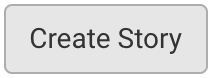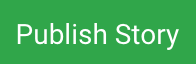Creating a new topic¶
In this section, you will learn how to:
Watch this video to learn how to create a skill, or if you prefer reading the instructions instead, keep scrolling down.
Creating a new topic¶
Enter a name for the topic and click
 . You will be taken to the Topic Editor screen, where you can give your topic a description.
. You will be taken to the Topic Editor screen, where you can give your topic a description.
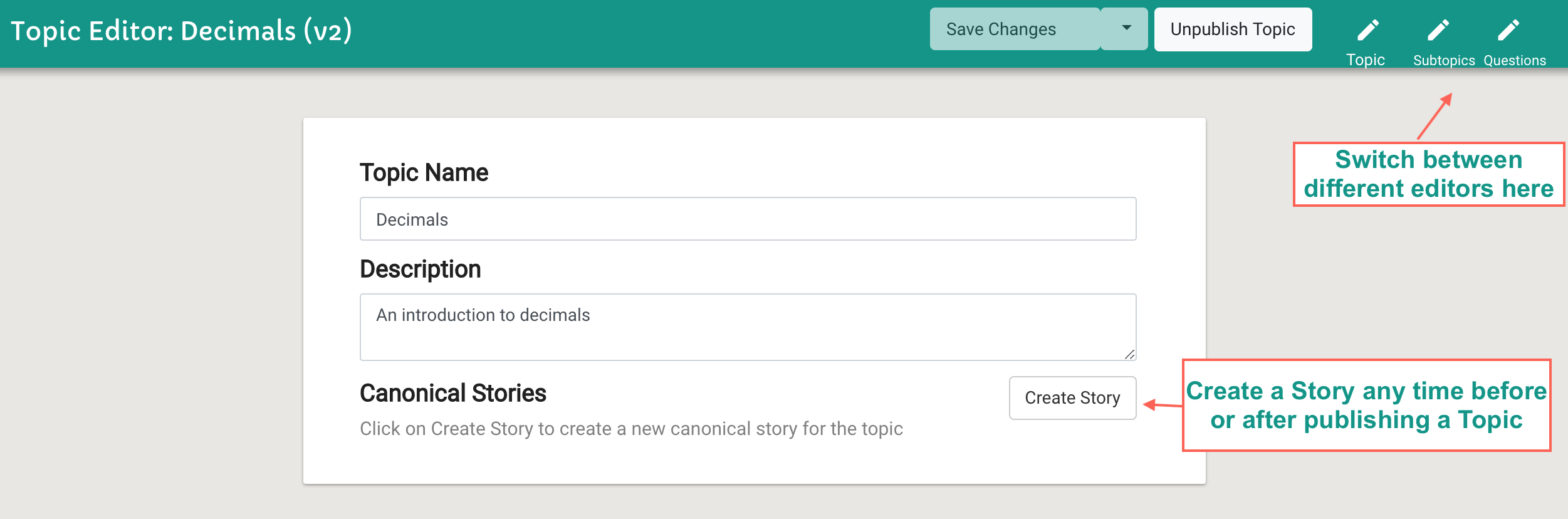
Fig. 1¶
To save a draft of the topic, click on
 . This will list the topic in the dashboard with a ‘Not Published’ status.
. This will list the topic in the dashboard with a ‘Not Published’ status.
To publish the topic, click the
 button. This will list the topic in the dashboard with a ‘Published’ status.
button. This will list the topic in the dashboard with a ‘Published’ status.
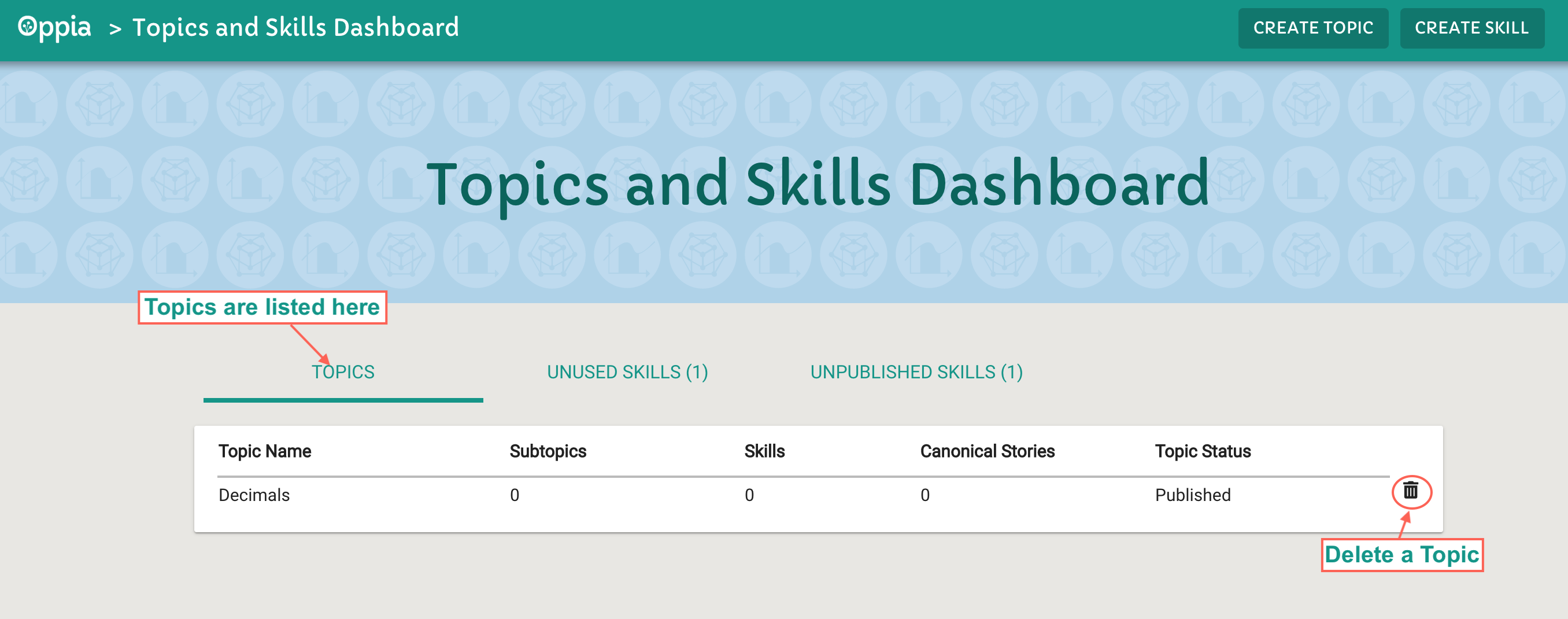
Fig. 2¶
Creating a new story¶
Enter a title for the story and click
 . You will be taken to the editor screen, where you can give your story a description.
. You will be taken to the editor screen, where you can give your story a description.
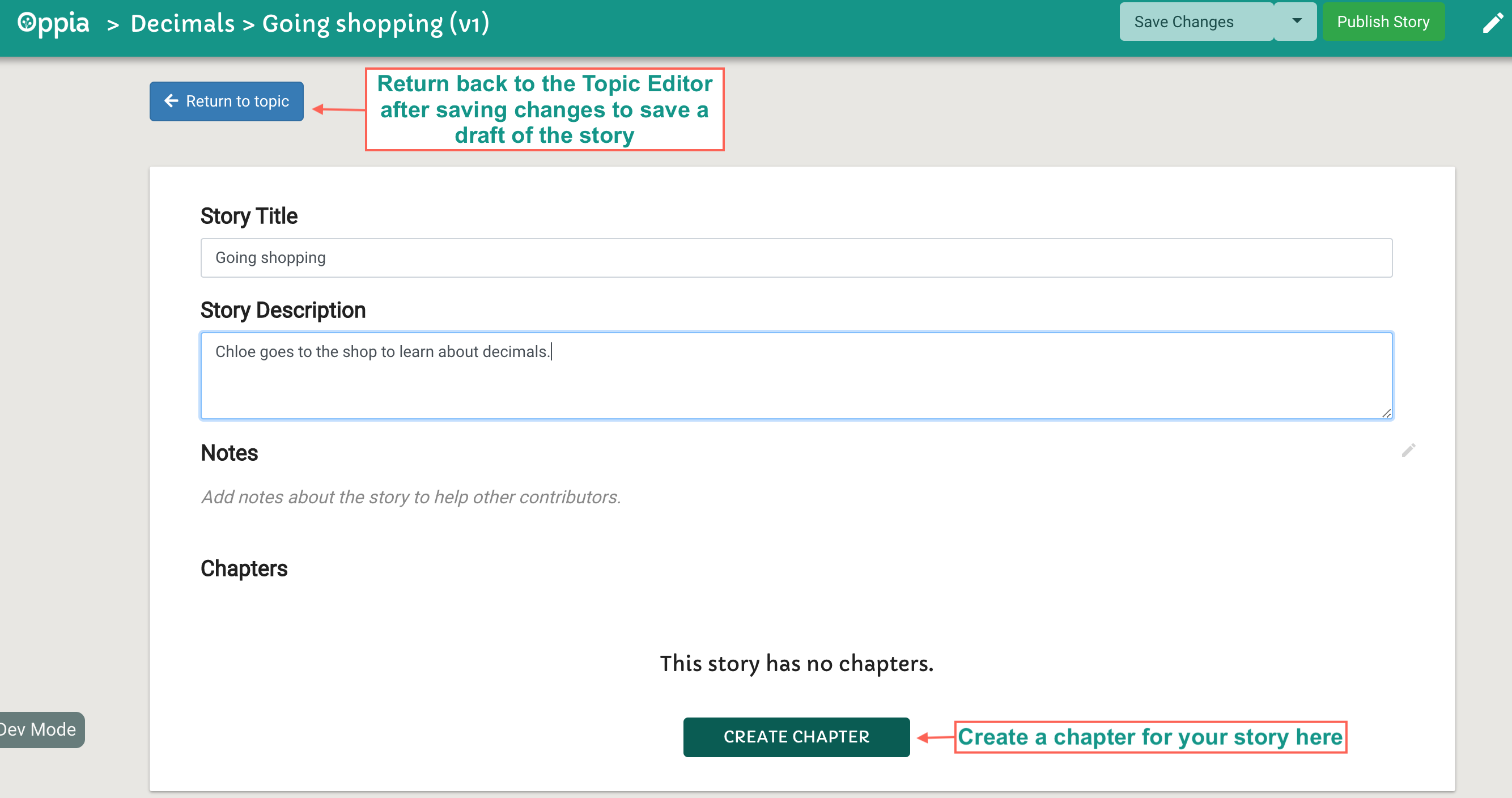
Fig. 3¶
Creating a new chapter¶
Importing an exploration¶
When you create a chapter, you will see the following fields:
Chapter Outline: Enter a description of what the lesson will entail. This will guide exploration creators when they create the lesson.
Exploration ID: Import a published exploration by entering its ID. You will not be able to publish the story or save changes to your chapter without completing this step.
Prerequisite Skill IDs: Select prerequisite skills for this lesson based on those identified in the Skill Tree by clicking
.
Acquired Skill IDs: Select acquired skills for this lesson based on those identified in the Skill Tree by clicking
.
New Chapter: Click
to create a new chapter for the story. As you create chapters, they are shown as a list on the left-hand side. Click on the new chapter here to import another exploration and select skills. Continue adding new chapters as needed for this story.
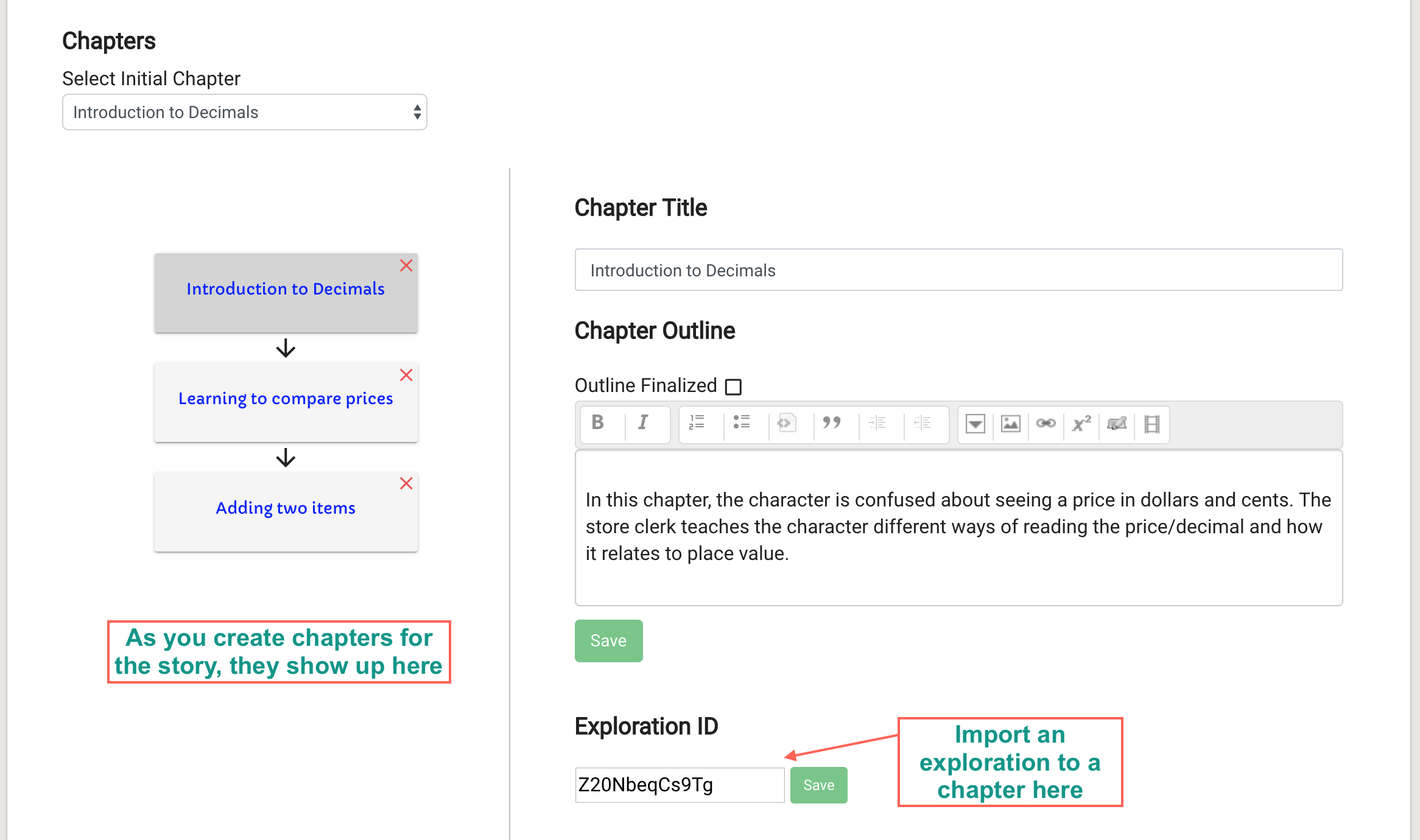
Fig. 4¶